If you've ever wondered how performant your internet connection is, you've probably used a speed test tool before. I've going to give an argument as to why you should be using speed.cloudflare.com
Comprehensive Results: Unlike most speed testing tools that only measure how fast data can be sent from a single location, Cloudflare's Speed Test provides a more comprehensive view of the services' speed. It tests download and upload speeds as well as latency, hosting locations, DNS resolver quality, and whether ISPs are blocking websites – information that can be critically important for troubleshooting network issues.
Global Network: Cloudflare operates one of the largest networks in the world, with data centers spread across over 100 countries. This allows it to process the speed test through the nearest server, providing more accurate and realistic results than some other services.
Data Privacy: Cloudflare respects user privacy and doesn't log IP addresses used in their speed test, ensuring that user privacy is respected.
No Advertisements: Cloudflare's speed test doesn't contain ads. Ads can disrupt the testing process and skew results, so an ad-free environment means more accurate and uninterrupted service.
Simple and User-friendly: The user interface of Cloudflare's speed test is quite simple and easy to use. It instantly starts testing as it's opened and provides easy-to-understand results.
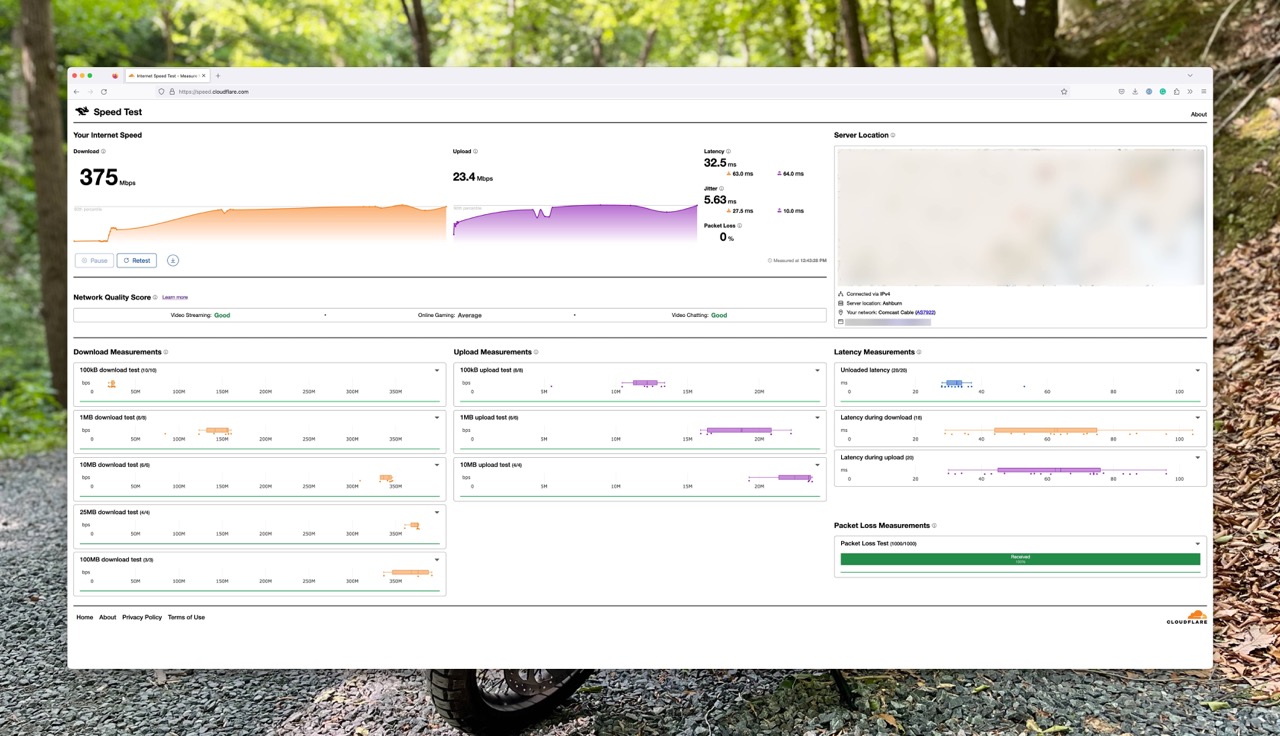
Free of Cost: Unlike some other speed testing tools, Cloudflare's Speed Test is free to use, making it accessible to everyone without requiring any sign-up or subscription fees.
Precise and Relevent Location Test: Cloudflare's test reflects the speed at the user's precise location, rather than an estimated average over a larger area. Not to mention that Cloudflare's Servers are located where other companies host their services, and Cloudflare's CDNs contain a large percentage of the internet's static data.
Another awesome tool that Cloudflare has is it's internet quality reports. You simply run a speed test and under the map, click the link that represents your network. Mine is Comcast :( and it shows that the median bandwidth is 27Mbps ( pretty slow ) and the average latency is 27ms, that's pretty decent.
One item of note, is that typically Comcast customers only see a maximum of 40Mbps of upload speed, whereas typically, users see a maximum of 20Mbps. This is due to a limitation of Comcast's technology. It's optimized for download, not upload.
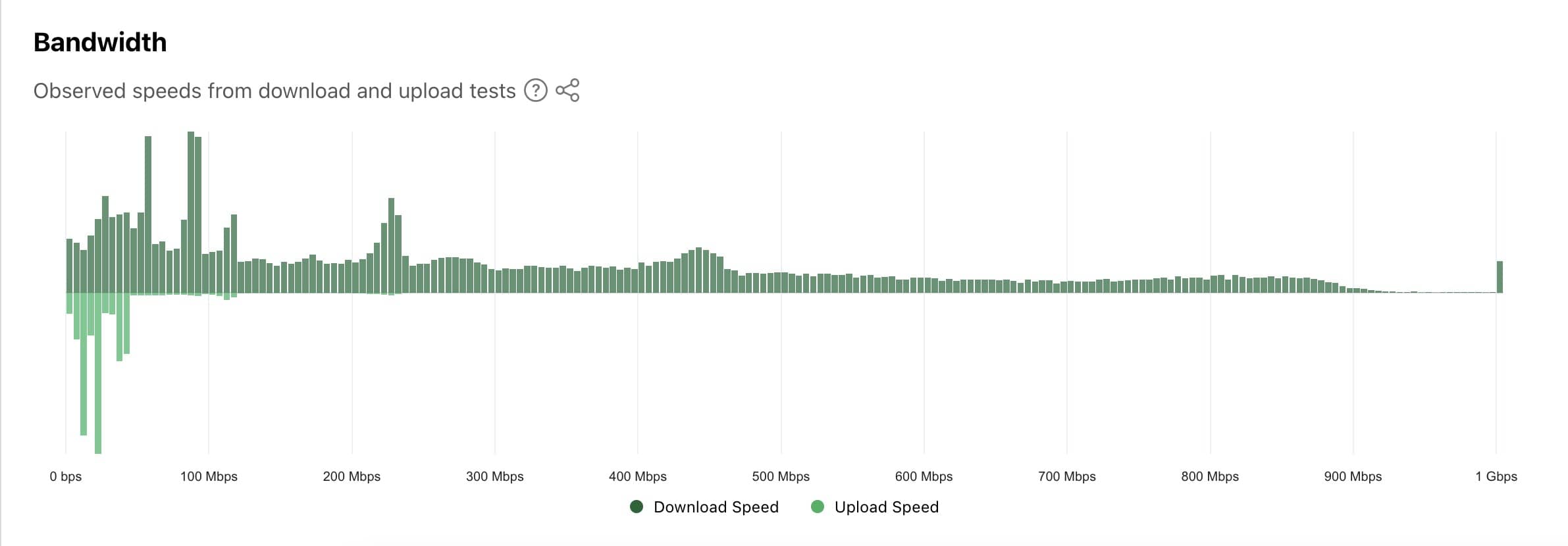
One interesting note I've discovered while writing this, is that in August 2023 Comcast may have improved the upload speed for it's users, perhaps with new DOCSIS technology. You can see this bump on the graph here. My connection is still capped at about 25Mbps
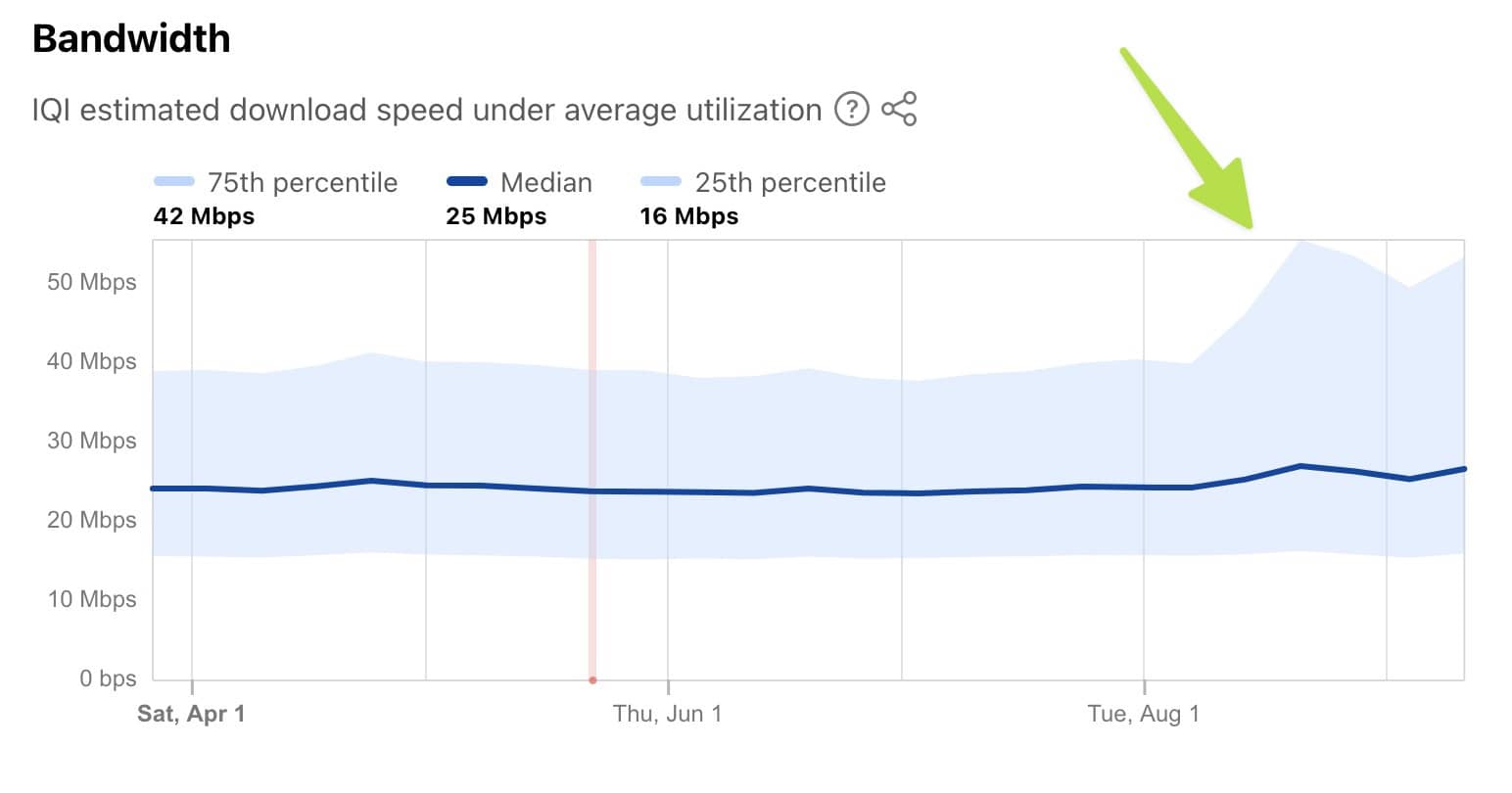
For Video Chat, and RSTP ( live streaming ) you should grade your connection on the bandwidth, but, in my opinion, more importantly, the loaded latency. a High loaded latency will make your live streams jitter and drop frames as they won't arrive on time, or in order.
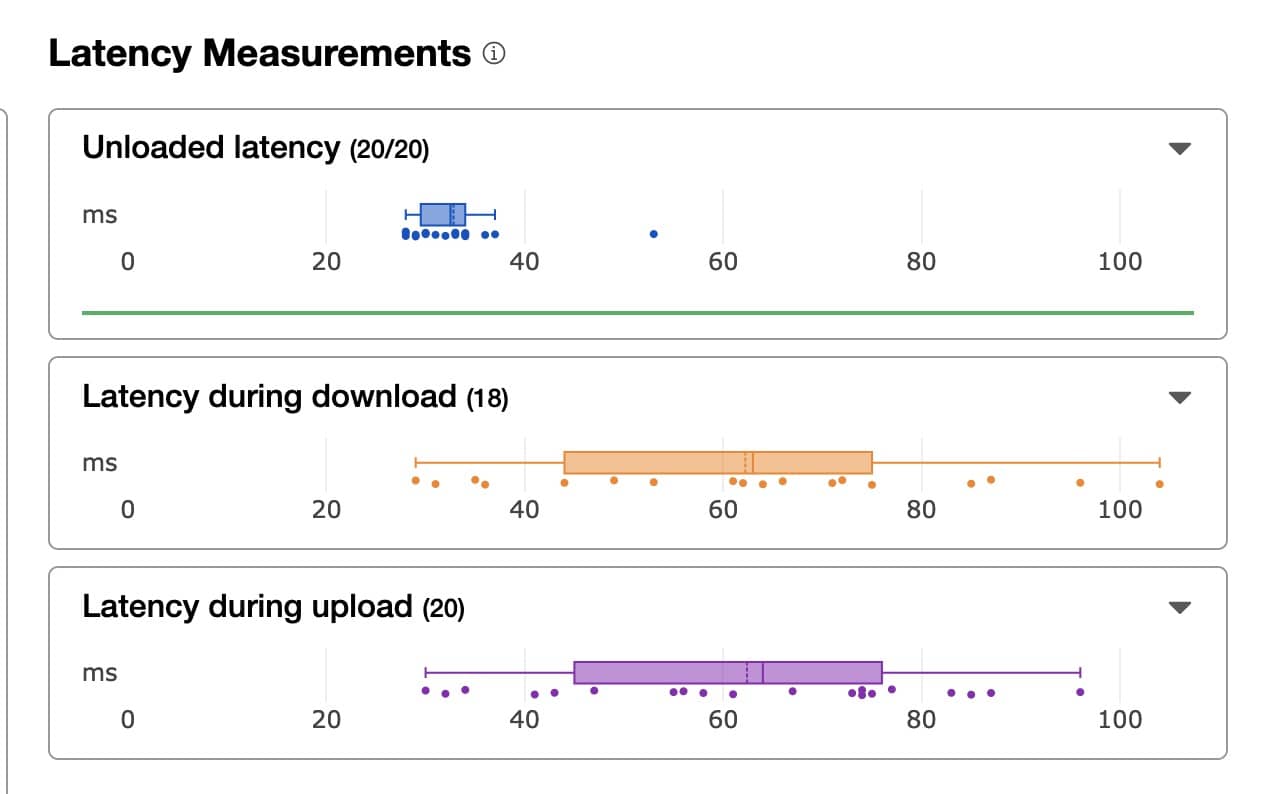
All in all, Comcast provides a decent connection, but it could be much better.