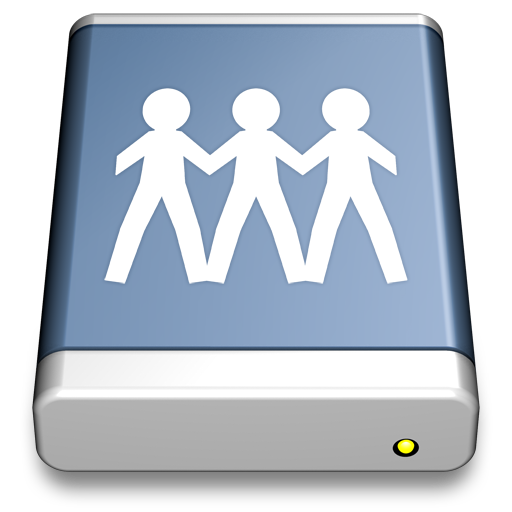
I was tired of getting beachballs when looking for files on various SMB shares, not to mention some folders contain +10k files and Mac is trying to generate previews and gather other information from all of these files.
I found a solution that seems to work for me at this Reddit comment
The instructions are simple, and first you open your Terminal application and type sudo su that allows you to enter the below command as root.
rm /private/etc/nsmb.conf; echo "[default]" >> /etc/nsmb.conf; echo "signing_required=no" >> /etc/nsmb.conf; echo "streams=yes" >> /etc/nsmb.conf; echo "notify_off=yes" >> /etc/nsmb.conf; echo "port445=no_netbios" >> /etc/nsmb.conf; echo "soft=yes" >> /etc/nsmb.conf; echo "dir_cache_max_cnt=0" >> /etc/nsmb.conf; echo "dir_cache_max=0" >> /etc/nsmb.conf; echo "dir_cache_off=yes" >> /etc/nsmb.conf; echo "protocol_vers_map=4" >> /etc/nsmb.conf; echo "validate_neg_off=yes" >> /etc/nsmb.conf; echo "mc_on=yes" >> /etc/nsmb.conf; echo "mc_prefer_wired=yes" >> /etc/nsmb.conf; defaults write com.apple.desktopservices DSDontWriteNetworkStores -bool TRUE; exit
It's as simple as that, after a restart and remount of the network drives you'll now get super fast SMB performance on Network Drives, without pinwheels or beachballs.
If you'd like to undo the changes, the command is simple as well. follow the same steps as above with sudo su and instead enter
rm /private/etc/nsmb.conf; defaults write com.apple.desktopservices DSDontWriteNetworkStores -bool FALSE; exit